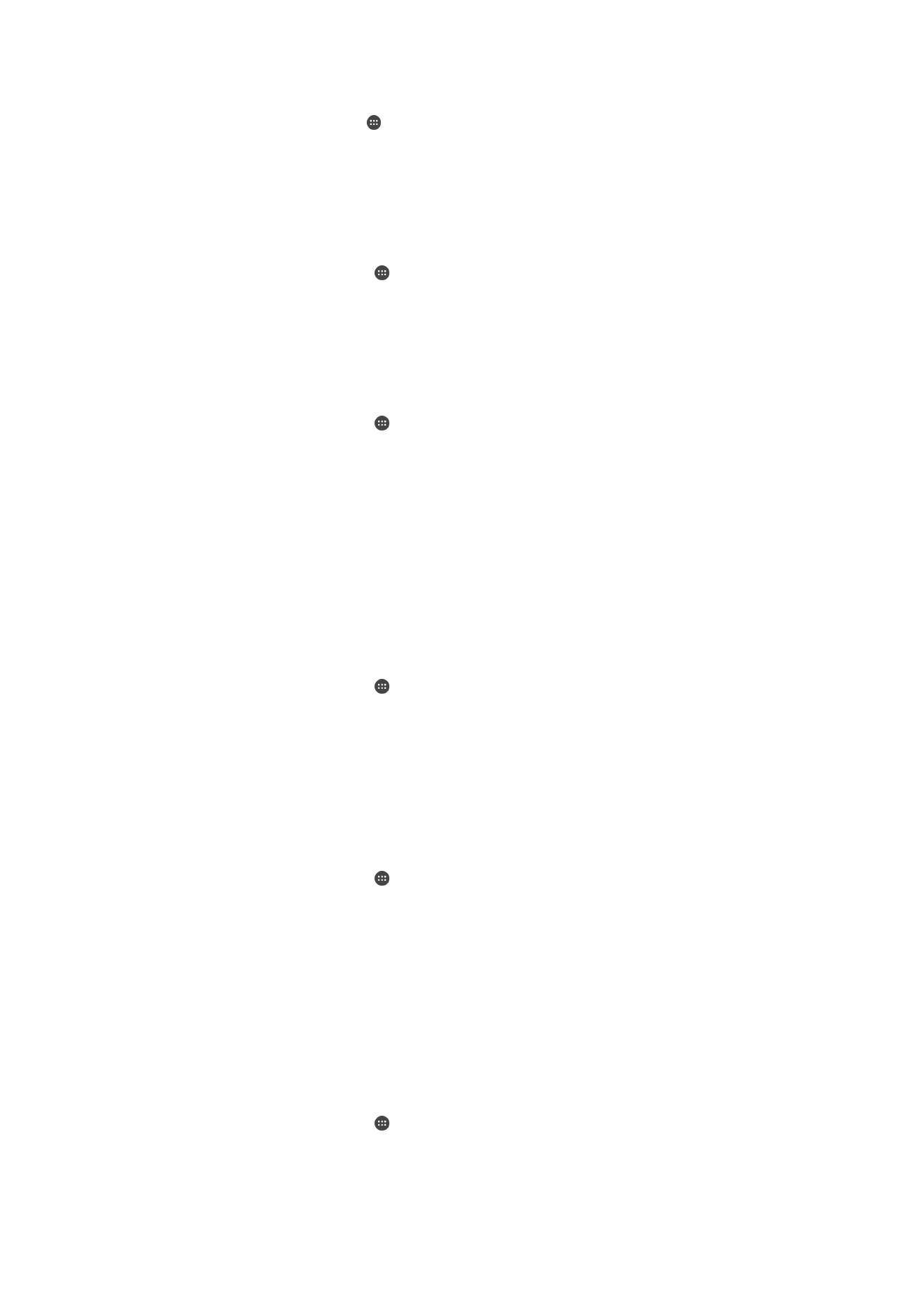
Super-Vivid Mode
Super-Vivid mode enhances the color brightness and saturation of your photos and
videos while you view them on your device.
To Turn on Super-Vivid Mode
1
From your
Home screen, tap .
2
Find and tap
Settings > Display > Image enhancement.
3
Tap the
Super-vivid mode radio button if it is not already selected.