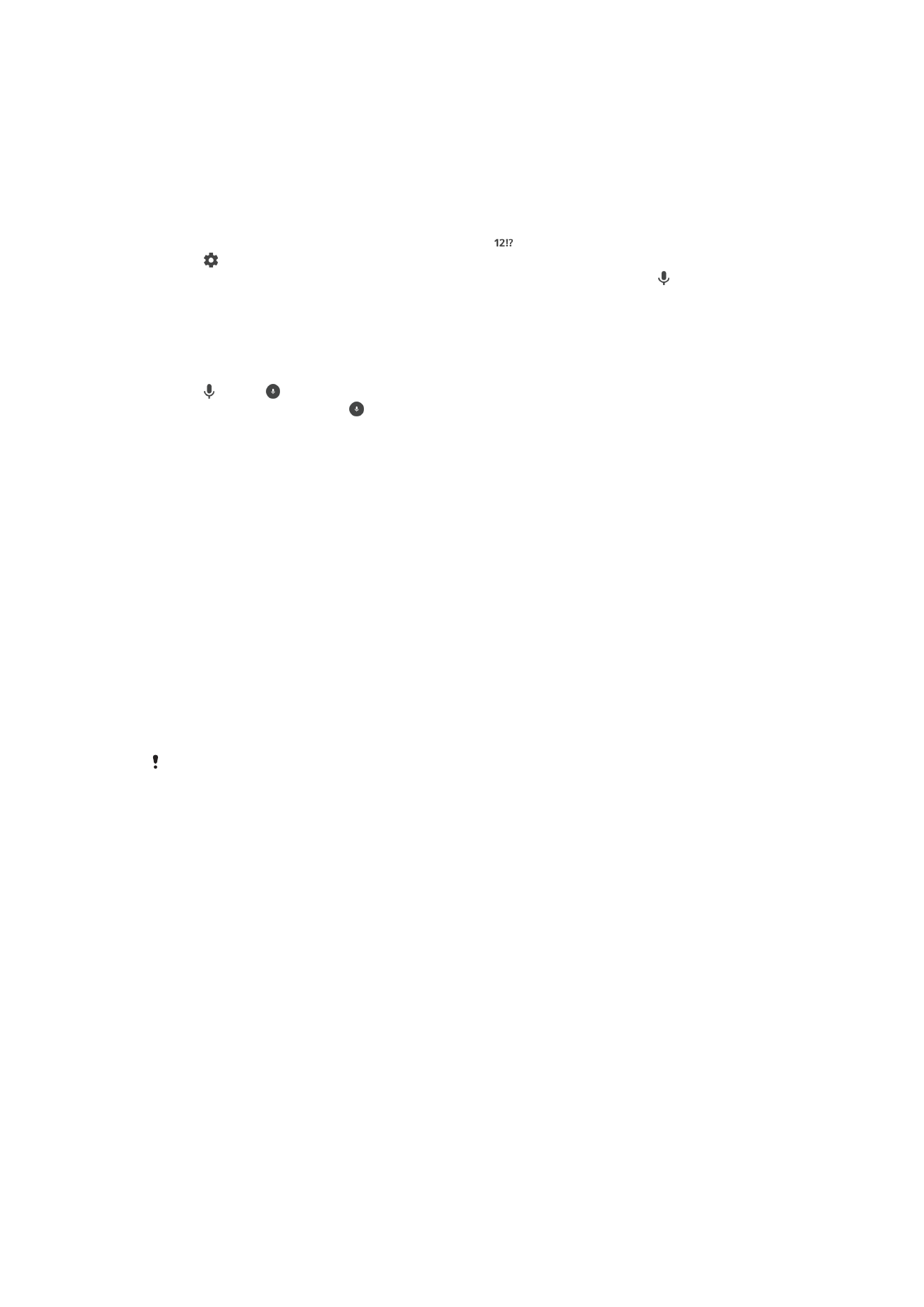
Editing text
You can select, cut, copy and paste text as you write. You can access the editing
options by double-tapping the entered text. The editing options then become available
via an application bar.
Text Editing Bar
After selecting text by double-tapping on a word, an editing bar appears with several
tools available:
•
Cut
•
Copy
•
Paste
•
Share
•
Select all
•
Assist
The
Paste option only appears when you have text saved on the clipboard.
To select text
1
Enter some text, then double-tap the text. The word you tap gets highlighted by
tabs on both sides.
2
Drag the tabs to the left or right to select more text.
To edit text
1
Enter some text, then double-tap the entered text to make the application bar
appear.
2
Select the text that you want to edit, then use the application bar to make your
desired changes.
To use the magnifier
•
When you enter text, tap and hold on the text field to view the text magnified and
to place the cursor where you want within the text field.